Is Pinging An Article from SmallSEOTools.com Safe?
Introduction
Have you ever wondered “Is pinging an article from SmallSEOTools.com safe?” If you’re trying to improve your website’s visibility, you might have come across the term “pinging.” This method helps search engines discover your new content more quickly. In this article, we’ll discuss the safety of using SmallSEOTools.com for pinging articles and explore how it impacts your site’s SEO.
What is Pinging?
Pinging is like waving a flag to get someone’s attention. When you ping an article, you are notifying search engines that you have new content. This helps them find and index your content more quickly. Think of it as sending a quick message to search engines saying, “Hey, check out my new article!”
Why People Use Pinging for Their Articles
People use pinging because it helps their articles get noticed faster by search engines. When search engines notice your new content quickly, it can appear in search results sooner. This can bring more visitors to your website and improve your SEO (Search Engine Optimization).
How Does Pinging Work?
Pinging works by sending a small signal or “ping” to search engines and other services. Here’s a simple step-by-step process of how pinging works:
- You Publish an Article: You write and publish a new article on your website.
- You Ping the Article: You use a pinging service, like the one from SmallSEOTools.com, to send a ping to search engines.
- Search Engines Get Notified: The pinging service notifies search engines that you have new content.
- Search Engines Index Your Article: Search engines visit your website, find your new article, and add it to their index.
- Your Article Appears in Search Results: Once indexed, your article can show up in search results when people search for related topics.
Benefits of Pinging Your Articles
Pinging your articles has several benefits:
- Faster Indexing: Pinging helps search engines find and index your new content faster. This means your article can appear in search results more quickly.
- Improved Visibility: When your content gets indexed quickly, it has a better chance of being seen by more people.
- Increased Traffic: Faster indexing and improved visibility can lead to more visitors to your website.
Is Pinging Safe?
Many people wonder if pinging is safe. The short answer is yes, but it depends on how you use it. Let’s dive into the details.
When used correctly, pinging is a safe and effective way to help search engines find your new content. However, there are some common myths and misconceptions about pinging that we need to clear up.
- Myth: Pinging can get your website banned.
Fact: Pinging, when done correctly, will not get your website banned. It’s a common practice used by many webmasters. - Myth: Pinging too often can hurt your SEO.
Fact: Over-pinging or excessive pinging can be seen as spamming, which might hurt your SEO. It’s important to use pinging in moderation. - Myth: Pinging is not necessary for small websites.
Fact: Pinging can be beneficial for websites of all sizes. It helps search engines find and index new content quickly, which is important for any website.
By understanding these myths and facts, you can use pinging safely and effectively.
Pinging with SmallSEOTools.com
SmallSEOTools.com is a popular website that offers many tools to help with SEO. One of these tools is the pinging service. Using this tool is easy, and it can help get your articles noticed by search engines faster.
Overview of SmallSEOTools.com’s Pinging Service
SmallSEOTools.com provides a simple and free pinging service. You just need to enter the URL of your new article, and the service will send a ping to search engines and other services to notify them about your new content.
How to Use SmallSEOTools.com for Pinging Articles
Using the pinging service on SmallSEOTools.com is very straightforward. Here’s a step-by-step guide:
1- Go to SmallSEOTools.com: Open your web browser and go to SmallSEOTools.com.
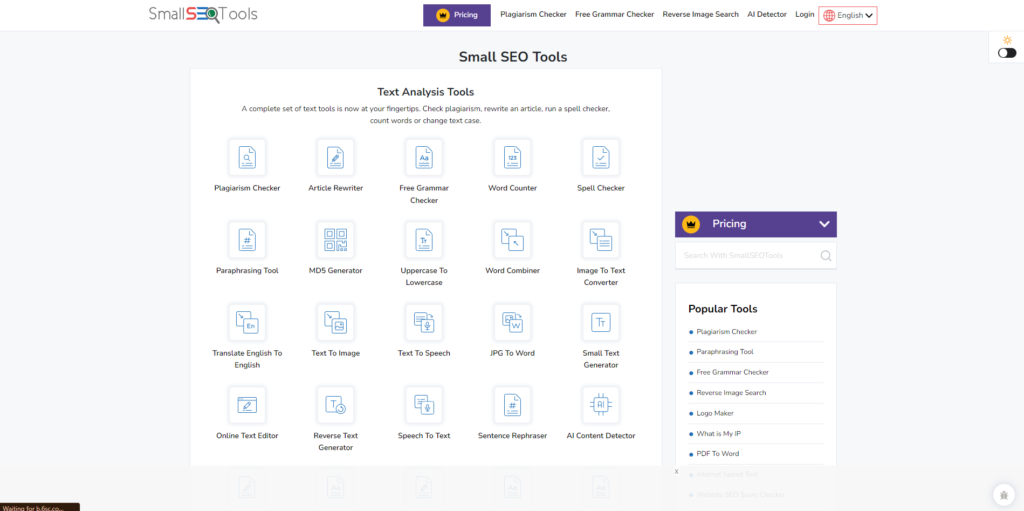
2- Find the Pinging Tool: In the list of tools, look for the pinging tool. It is usually listed under the SEO tools section.
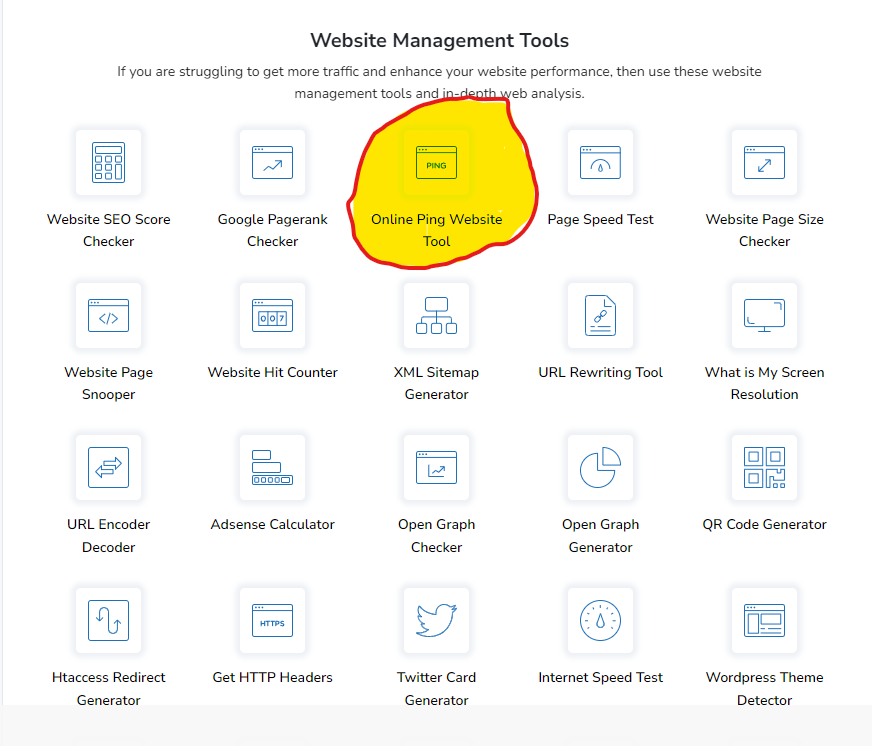
3- Enter Your Article URL: Once you find the pinging tool, click on it and enter the URL of your new article.
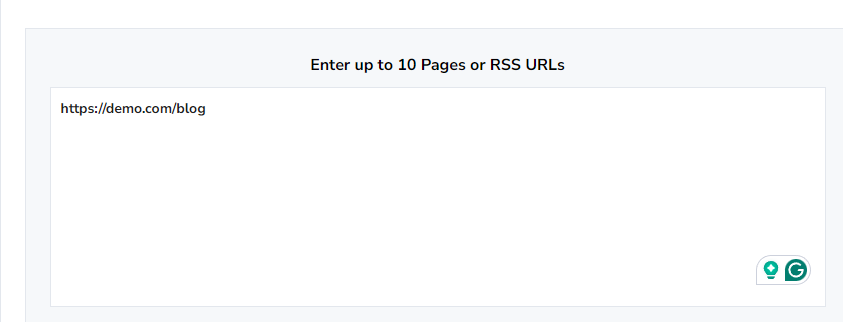
4- Select the Category: Choose the appropriate category for your article.
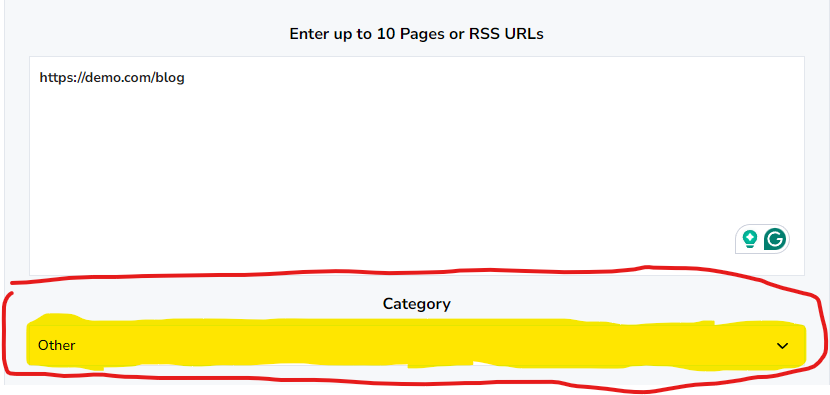
5- Submit the URL: After entering the URL, click the submit button. The tool will then send a ping to search engines and other services to notify them of your new article.
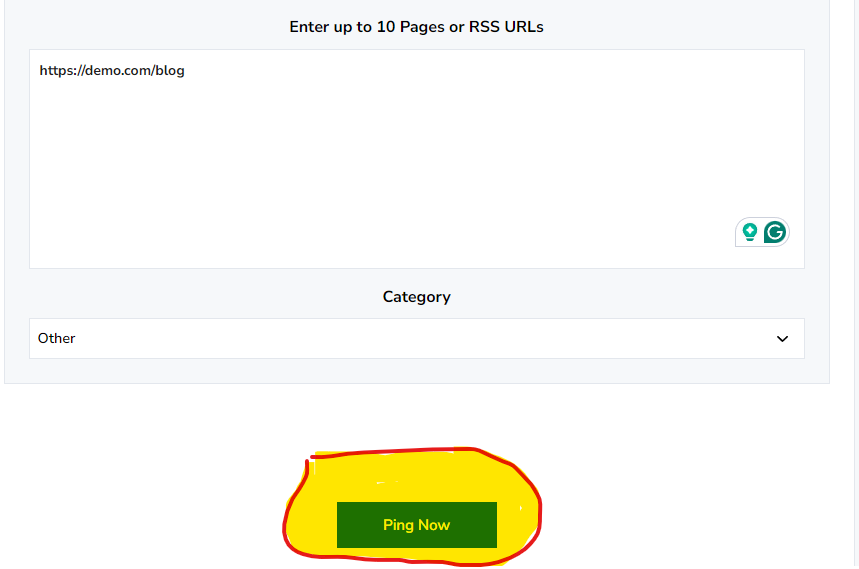
6- Wait for Indexing: After submitting your URL, wait for search engines to index your article. This process can take some time, so be patient.
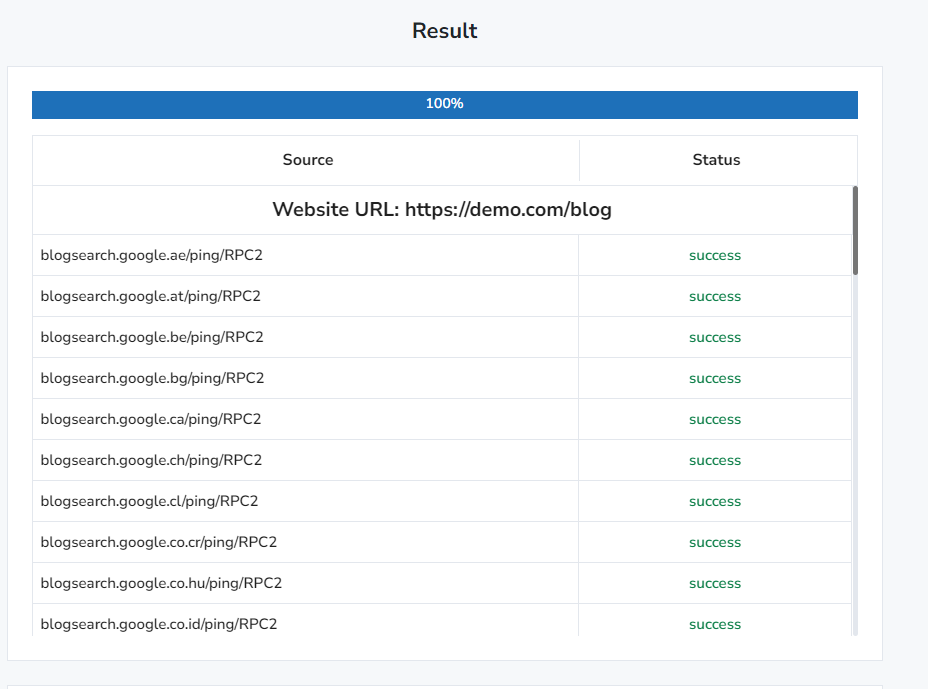
Pros and Cons of Using SmallSEOTools.com Pinging Tool
Using SmallSEOTools.com for pinging has its advantages and disadvantages. Let’s take a look at both.
Pros:
- Easy to Use: The pinging tool is very user-friendly. Even beginners can use it without any trouble.
- Free Service: SmallSEOTools.com offers the pinging service for free, which is great for those who are on a budget.
- Faster Indexing: By using the pinging tool, your new articles can get indexed faster by search engines.
Cons:
- Potential Risks if Overused: If you overuse the pinging service, it can be seen as spammy. This might hurt your website’s SEO.
- Can Lead to Spamming if Not Used Correctly: It’s important to use the pinging tool correctly. If you ping your articles too often, it can lead to spamming, which can negatively impact your website.
Best Practices for Safe Pinging
To make sure you are pinging your articles safely, follow these best practices:
How to Ping Safely
- Ping Only When Necessary: Only ping your articles when you publish new content. There’s no need to ping the same article multiple times.
- Use Reliable Pinging Services: Stick to using reliable and well-known pinging services like SmallSEOTools.com.
- Monitor Your Results: Keep an eye on your website’s performance after pinging. If you notice any negative effects, adjust your pinging strategy.
Tips on How Often to Ping Your Articles
- Pace Yourself: Avoid pinging too frequently. Pinging once for each new article is usually enough.
- Avoid Over-Pinging: Over-pinging can be seen as spamming by search engines. It’s best to ping your articles in moderation.
Real User Experiences and Reviews of Smallseotools.com Pinging Tool
Jane Doe
“I’ve been using the pinging tool on SmallSEOTools.com for six months now. It’s been fantastic! My articles get indexed much faster, and I’ve seen a noticeable increase in traffic. I recommend it to anyone looking to boost their SEO efforts.”
John Smith
“As a small business owner, I rely on effective SEO strategies to reach my customers. Pinging my new blog posts with SmallSEOTools.com has made a big difference. It’s easy to use and really helps my content get noticed quickly.”
Emma Johnson
“At first, I was skeptical about using a free pinging service. But after trying SmallSEOTools.com, I’m convinced. My website’s performance has improved, and my articles are getting indexed in no time. Great tool for anyone serious about SEO!”
Michael Brown
“I’m a freelance writer, and getting my articles indexed quickly is crucial. SmallSEOTools.com’s pinging service is a game-changer. It’s simple, efficient, and best of all, it’s free. Highly recommend it to fellow writers.”
Sarah Davis
“SmallSEOTools.com’s pinging tool is awesome! I noticed my new content showing up in search results much faster than before. It’s a must-have tool for bloggers and website owners looking to enhance their online presence.”
Alternatives to Pinging for Improving Article Visibility
- Share on Social Media: Share your new articles on social media platforms to attract more visitors.
- Submit to Article Directories: Submit your articles to reputable article directories to increase their visibility.
- Use Backlinks: Build backlinks from other reputable websites to improve your article’s visibility and SEO.
Conclusion
Pinging your articles can be a great way to get them noticed by search engines faster. SmallSEOTools.com offers a free and easy-to-use pinging service that can help with this. However, it’s important to use pinging in moderation to avoid any negative effects on your website’s SEO.
By following the best practices outlined in this guide, you can use pinging safely and effectively to improve your website’s visibility. Remember, pinging is just one of many tools available to help with SEO. Using it correctly can make a big difference in how quickly your new articles get noticed by search engines.
FAQs
Can I ping other types of content besides articles?
Yes, you can ping other types of content such as blog posts, web pages, and even videos. Pinging helps search engines discover any new content you publish on your website.
How long does it take for search engines to index my article after pinging it?
The time it takes for search engines to index your article after pinging can vary. It can take anywhere from a few hours to a few days, depending on the search engine and how often it crawls your site.
Is there a limit to how many URLs I can ping using SmallSEOTools.com?
SmallSEOTools.com does not specify a strict limit on how many URLs you can ping, but it’s important to use the service responsibly. Over-pinging can lead to negative SEO consequences.
Do I need to create an account to use the pinging service on SmallSEOTools.com?
No, you do not need to create an account to use the pinging service on SmallSEOTools.com. The tool is free and accessible without registration.
Can pinging improve my website’s ranking on search engines?
Pinging can help your new content get indexed faster, which can indirectly improve your website’s visibility and ranking. However, pinging alone is not enough to significantly boost your search engine rankings; high-quality content and good SEO practices are essential.
What should I do if my article isn’t getting indexed even after pinging?
If your article isn’t getting indexed after pinging, try submitting it manually through search engines’ URL submission tools. Additionally, ensure that your website is not blocking search engine crawlers and that your content follows SEO best practices.
Is it safe to use multiple pinging services for the same article?
Using multiple pinging services for the same article can lead to over-pinging, which might be seen as spammy by search engines. It’s best to use one reliable pinging service like SmallSEOTools.com.
How can I track the effectiveness of my pinging efforts?
You can track the effectiveness of your pinging efforts by monitoring your website’s traffic and indexing status using tools like Google Analytics and Google Search Console. These tools can show you how quickly your new content is being indexed and how it is performing in search results.
Does SmallSEOTools.com offer other SEO tools besides pinging?
Yes, SmallSEOTools.com offers a variety of other SEO tools, including keyword research, plagiarism checker, backlink checker, and more. These tools can help you optimize your website and improve your overall SEO strategy.







